First, sewage electromagnetic flowmeter communication method 1, after the connection line to the electromagnetic flowmeter power, enter the parameter setting screen, set the flowmeter communication address and communication speed.
2. On the CD, you can see two folders named "WIN98" and "WINXP". Select one of them according to your computer's system (WIN2000 also uses WinXP). There is a name in the folder. For the "SETUP" file, double-click to enter the installation state, and then follow the prompts.
3. After the installation is complete, you can see a new program named L-mag(51) is added in the start menu program. Click to open the communication test program.
4. Set the communication port on the software (some computers have two serial ports, only one serial port is set to com1), communication address and communication speed make him the same as you set in the electromagnetic flowmeter, click Start.
5. In this way, the corresponding data such as instantaneous flow rate and flow rate will be displayed on your PC. Click the multi-machine communication in the above communication menu to enter the multi-machine display.
6. The software automatically searches for the communication address. Click the menu above to display the data of multiple electromagnetic flowmeters. The data on the comparison computer should be the same as the data displayed by the electromagnetic flowmeter.
Second, sewage electromagnetic flowmeter communication protocol MAG5_MDBRTUV1.3 communication protocol uses the standard MODBUSRTU communication protocol. The MAG511 meter is a slave.
1. RTU message frame definition The data communication is initiated by the host. The host first sends the RTU message frame. The message frame transmission starts with a pause interval of at least 3.5 characters. The first byte of the transfer is the device address. The transfer characters that can be used are hexadecimal 0...9, A...F. All slave devices constantly detect the network bus, including pauses. When the first address byte is received, each device decodes it to determine if it is destined for itself. A pause of at least 3.5 characters marks the end of the message after the last transmitted character. A new message can start after this pause.
The entire message frame must be transmitted as a continuous stream. If there is a pause of more than 1.5 characters before the frame is completed, the receiving device will flush the incomplete message and assume that the next byte is the address field of a new message. Similarly, if a new message starts with the previous message in less than 3.5 character time, the receiving device will consider it to be a continuation of the previous message. This will cause an error because the value in the last CRC field cannot be correct. The message frame definition is as follows:
RTU message frame basic definition 01234567
Device Address Function Code Address 1 Address 0 Data 1 Data 0 CRC CRC
8-bit byte 8-bit byte 8-bit byte 8-bit byte 8-bit byte 8-bit byte 8-bit byte 8-bit byte 2 Parameter readout command Function code 3: Read holding register (Details see Appendix A modbus protocol description Table 1 page 42)
Host command slave address + function code + desired prefix address + number of desired characters + check digit (CRC)
1byte+1byte+2bytes+2bytes+2bytes
1) Host command format 01234567
Device Address Function Code Address 1 Address 0 Data 1 Data 0 CRC CRC
1~9903000--3501XXXX
Address 1 and address 0 are the upper and lower bits of the word-to-be-read address, and data 1 and data 0 are the upper and lower bits of the number of words to be read.
Slave sendback slave address + function code + number of read words + byte content + check digit (CRC)
1byte+1byte+1byte+nbytes+2bytes
2). Slave response format 0123456
Device Address Function Code Number of bytes Data 1 Data 0 CRC CRC
1~99032 high byte low byte XXXX
Data = 256 * data 1 + data 0;
Note: When reading out, the parameter number is incremented by 1 (defined by the MODBUS protocol). If the parameter number of the host command is 08, the parameter number read out is 09.
Sewage electromagnetic flowmeter
Bio filter media which is used in MBBR Process, which is one of methods used in the reduction of the nitrogen from the waste water efficiently. It mainly uses high surface area media to provide waste water treatment at a faster rate. It is backed with hi-tech aeration systems and has low energy requirement.
Mbbr Media is a new kind of suspension carriers. It modified polymeric material with the promoted additions of bio-enzyme, it improves the enzymatic catalysis, so it possess excellences of larger specific surface, being easy to multiply bio film, unease to fall off, high denitrification, good hydrophile, high biological activity and so on.
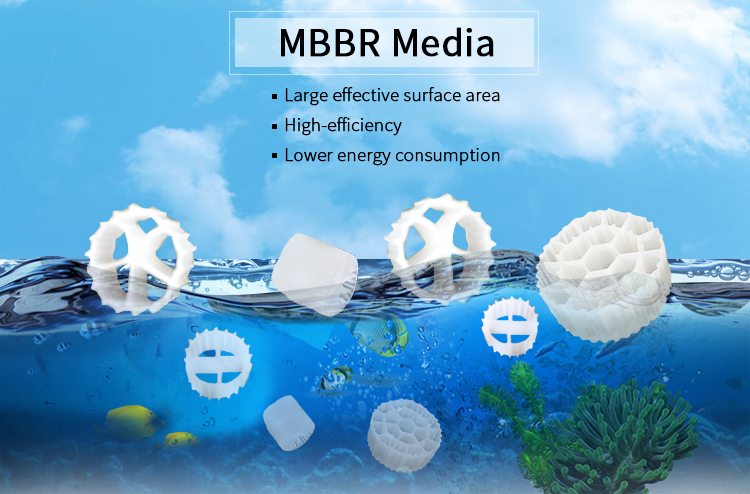
Different types of MBBR Media as below:
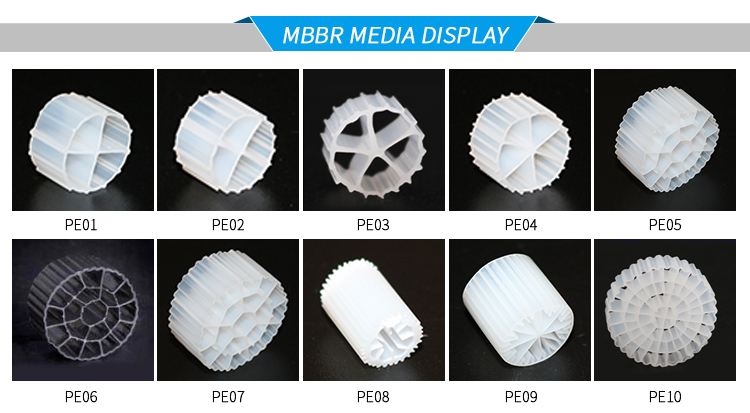
MBBR Media
Mbbr Media,Mbbr Technology,Bio Filling Media Ball,Biological Filter Media Ball
Hebei Long Zhuo Trade Co., Ltd. , https://www.hblongzhuo.com